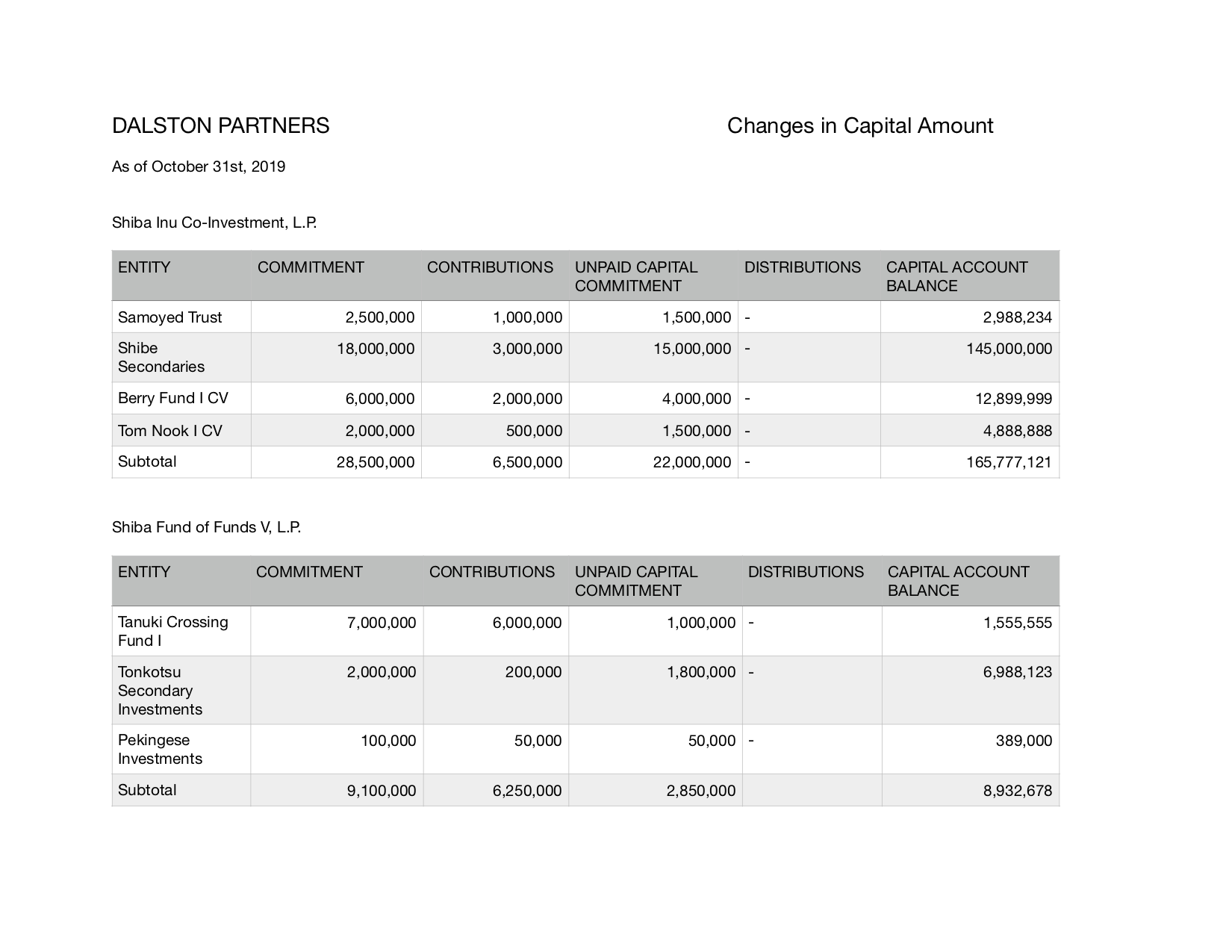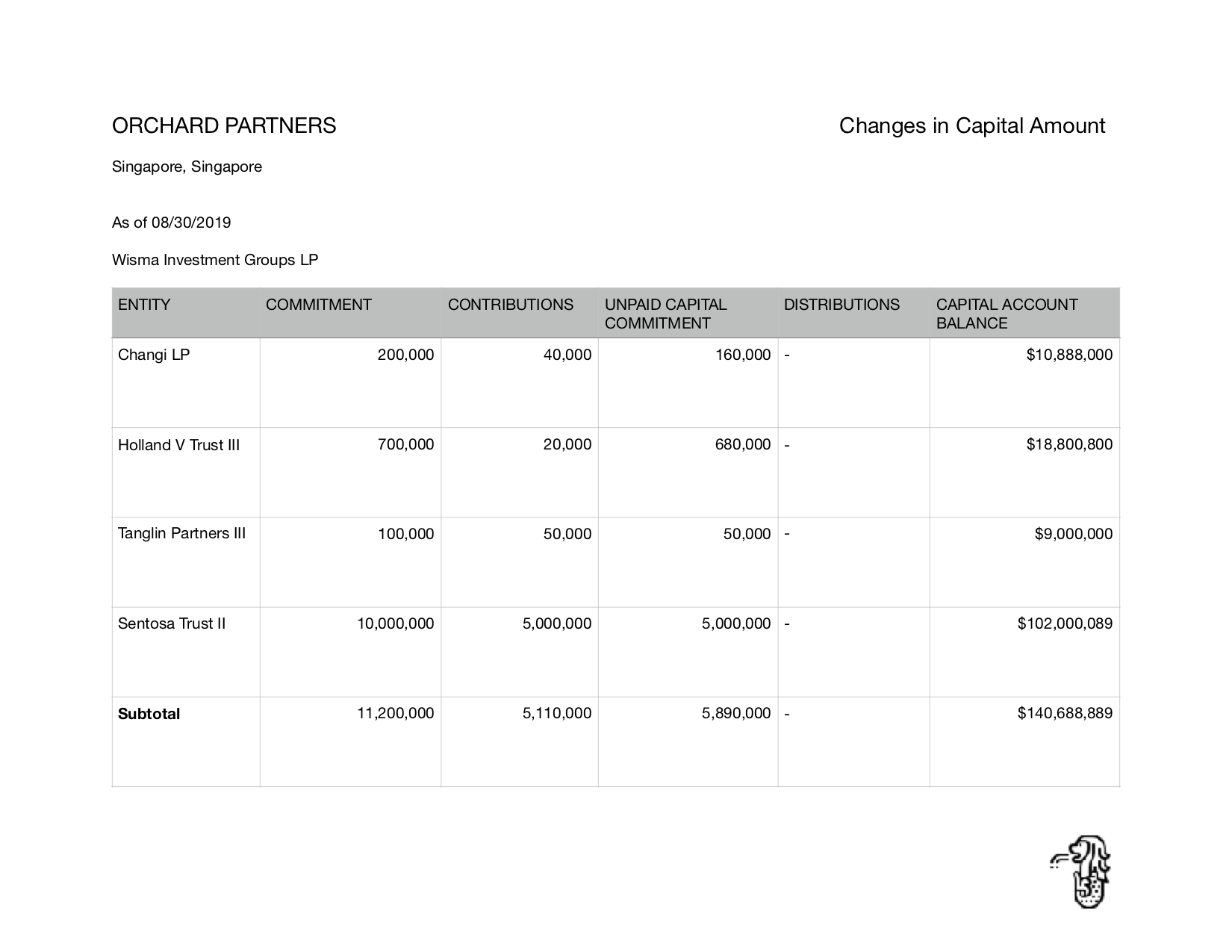Unlocking Efficiencies: Extracting Data from Documents with Multiple Allocations

At the beginning of April 2020, we released Multi-Allocation Extraction for all users. Now, Canoe users can extract relevant data points from reporting documents that contain multiple allocations.
When managing thousands of alternative investment reporting documents, extracting the relevant data, validating it, and entering it into the relevant systems can be extremely time-consuming if done manually. If you are also responsible for extracting the data from reports with multiple allocations, this manually burdensome and error-prone process only compounds. As these documents are uniquely structured, it is even more difficult to manage the extraction process at scale.
That’s why we’ve added Multi-Allocation Extraction functionality on the Canoe Intelligence platform.
Manage Complex Document Types with Confidence
If you process documents like distribution notices, capital call notices, or account statements that include data from multiple clients, entities, and/or investments, you can automate your entire process and ensure accuracy in your extracted and validated data.
View an example of how to leverage this new functionality in Canoe.
By configuring the appropriate attributes for the document and for the relevant allocations, you can now access all of the data you need, without restriction to a single commitment or subscription. What’s more, the advanced extraction technology we developed to account for these types of documents ensures that learning patterns can be updated and applied to new documents. The data you need is extracted every time, saving valuable time and resources.
This Multi-Allocation Extraction functionality can be utilized for multiple entity/multiple investment documents, like Dalston Partners,
or single investment/multiple entity documents, like Orchard Partners,
or single entity/multiple investment documents.
For any questions about this functionality, or any other functionality within the Canoe Intelligence platform, please don’t hesitate to contact our Client Success team.